Developer Update, Week 4
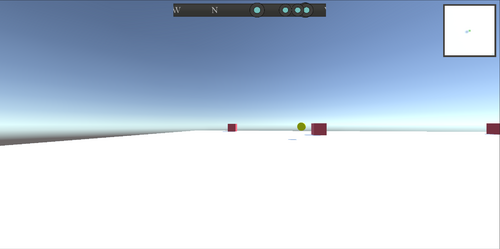
Goals:
To create:
- A horizontal compass which displays NESW
- This compass also displays quest markers
- These quest markers appear smaller/larger depending on how close they are to the player
Personnel:
Jack
Technologies, Tools and Resources used:
(For most of the Task)[https://www.youtube.com/watch?v=MRAVwaGrmrk]
Tasks Undertaken:
Created a placeholder compass asset and quest marker which functions as intended with all goals met.
Justification:
The compass was made using a background blank image with a transparent image in front of it which displays the compass bearings, the sides of this image have an 'S' (South) split in two either side so that the image can be wrapped in-game. Both images were imported into unity and changed to sprite/2D image types to allow them to be see on the canvas. The compass works in 360 degrees around the player, this was achieved by feeding the compass script information on what direction the player is facing and then orientating the compass based on this information. The quest marker functions in a similar way, where the X axis on the 360 degree view of the player determines where on the compass the quest marker appears. To make the quest marker shrink and enlarge, the player's distance from the marker was determined and fed into the quest icon script, this was capped off at a certain distance so that it does not shrink too small to see.
What we found out:
Continued learning about player orientation in Unity.
Open Issues/Risks:
Whichever way the player is facing when they spawn will be North, which may affect future developments.
Recommendations:
Continue using Unity and learning through YouTube videos as this appears to be the best way to learn.
Dev Logs
| Status | In development |
| Category | Other |
| Author | Garviel |
More posts
- Developer Update, Week 12May 25, 2020
- Developer Update, Week 11May 17, 2020
- Developer Update, Week 10May 08, 2020
- Developer Update, Week 9Apr 30, 2020
- Developer Update, Week 8Apr 16, 2020
- Developer Update, Week 7Apr 16, 2020
- Developer Update, Week 6Apr 02, 2020
- Developer Update, Week 5Mar 19, 2020
- Developer Update, Week 3Mar 12, 2020
Leave a comment
Log in with itch.io to leave a comment.